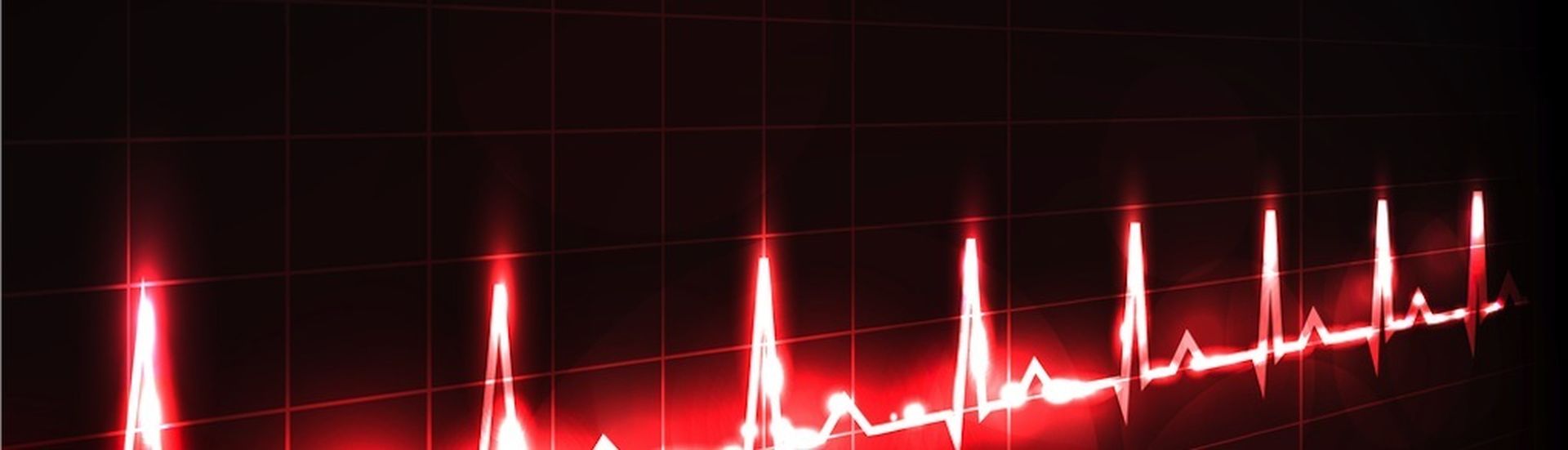If you think you might be outgrowing your current remote monitoring and management (RMM) platform, this RMM health checklist will help you pinpoint whether it’s time to change. Even if you’re not at that point yet, running through this process regularly will help ensure that you don’t let things drag on longer than you need to if there is an issue.
1. RMM Product Usage Assessment
Take an in-depth look at how your business is using your RMM, particularly in common use cases like onboarding new customers, proactively monitoring environments, remediation alerts, and patch management.
2. Staff Validation
It can be a difficult thing to gather direct and unfiltered feedback from staff. There can be situations where feedback seems rooted in “today’s problem” or “we have heard this all before.” A critical part of maintaining a successful RMM platform is ensuring that the staff are happy and engaged. Make sure to find out whether your techs are confident in the results they are getting in these areas and happy with the processes they’ve created. Doing this regularly will help you spot problems early. To regularly temperature check staff, try holding staff-led feedback sessions. Let the staff lead the discussion; let them set the priority on what is first in line for a change or where help can have the biggest impact. This can go a long way in not only having a healthier RMM, but more satisfied employees.
3. Peer Validation
It’s also important to look further afield. Use the communities that are out there to talk to other like-minded businesses. Having insight from other people can potentially help you understand and see the true value of your RMM, as well as helping to recognize places where it might be underutilized in your MSP.
4. Scale and Standardization
Often, MSPs and IT departments are faced with rapid growth. This is a critical time when an RMM is a key business system. If there are signs that the ability to scale or to automate processes like onboarding, configuration, and standardization of settings and polices is not possible with your current RMM, it might mean it’s time for a change.
Additionally, considering the growth needs of your business, it might be worth a deep dive on how the hierarchy and structure of the RMM platform helps drive and manage multiple levels of automation. Is it easy to create filters and take actions? Is it easy to group, and sub-group, then leverage those filters and groups anywhere in the solution? These are smaller issues that can go unnoticed but evaluating them periodically against the goals and growth objectives of your business can help predict future growing pains.
5. How much is in the box?
Having a single solution that attempts to do everything can result in less depth and less control; on the other hand, it can also mean management, training, costs, and upkeep of multiple solutions are reduced. When it comes to critical workloads such as patching, automation, security, network discovery, and even asset management, the RMM should not require multiple products/vendors to achieve a solution. For example, patching of third-party applications, as well as install and removal of wanted/unwanted applications, should be “in the box” functionality and not require additional tools or products. Ask yourself: “Is the RMM vendor prioritizing ‘in the box’ or ‘out of box’ on key workloads?”
6. RMM Platform Health Check
Finally, if as part of the above you discover issues with your product usage, it’s time to do a full platform health check—again similarly to above this is also worth periodically checking as a standalone practice. A full health check will help identify areas for improvement to align with best practices and operational efficiency within the platform. This is where you need support from your vendor. Someone from your vendor’s organization should be able and willing to work with you to make sure the product is being used correctly, or at least to its optimum capacity for your particular needs. Optimum usage is dependent on the individual MSP, but your vendor can still help ensure you’re using all the features and functions you need and that you have properly integrated the product into the different parts of your business.
Ultimately, it’s on the leaders of the business to help drive and identify areas where more support is needed, but a good vendor must be ready and capable of providing the support they need. Your RMM vendor should be able to say, “Here’s where you are today. Here’s where you’re doing well and here’s some of the areas where we would recommend you make some changes.” The RMM vendor cannot tell the business how to work with their customers, but they can make recommendations based upon what others are doing and knowing how their products work. A vendor who is not willing to help to this extent might be a sign that the partnership has been outgrown, even if the technology requirements are there.
Want to find out more about ensuring your RMM is still fit for purpose? Check out these blogs:
Guest blog courtesy of N-able.