At Autotask, our goal is to constantly improve and truly enable efficiency, accountability and insight so MSPs can better serve customers. Thanks to our passionate, vocal customer and partner community, we’re able to acquire detailed, constructive feedback about the features they want and improvements we should make. This feedback was especially valuable as we worked to redesign our new ticket interface.
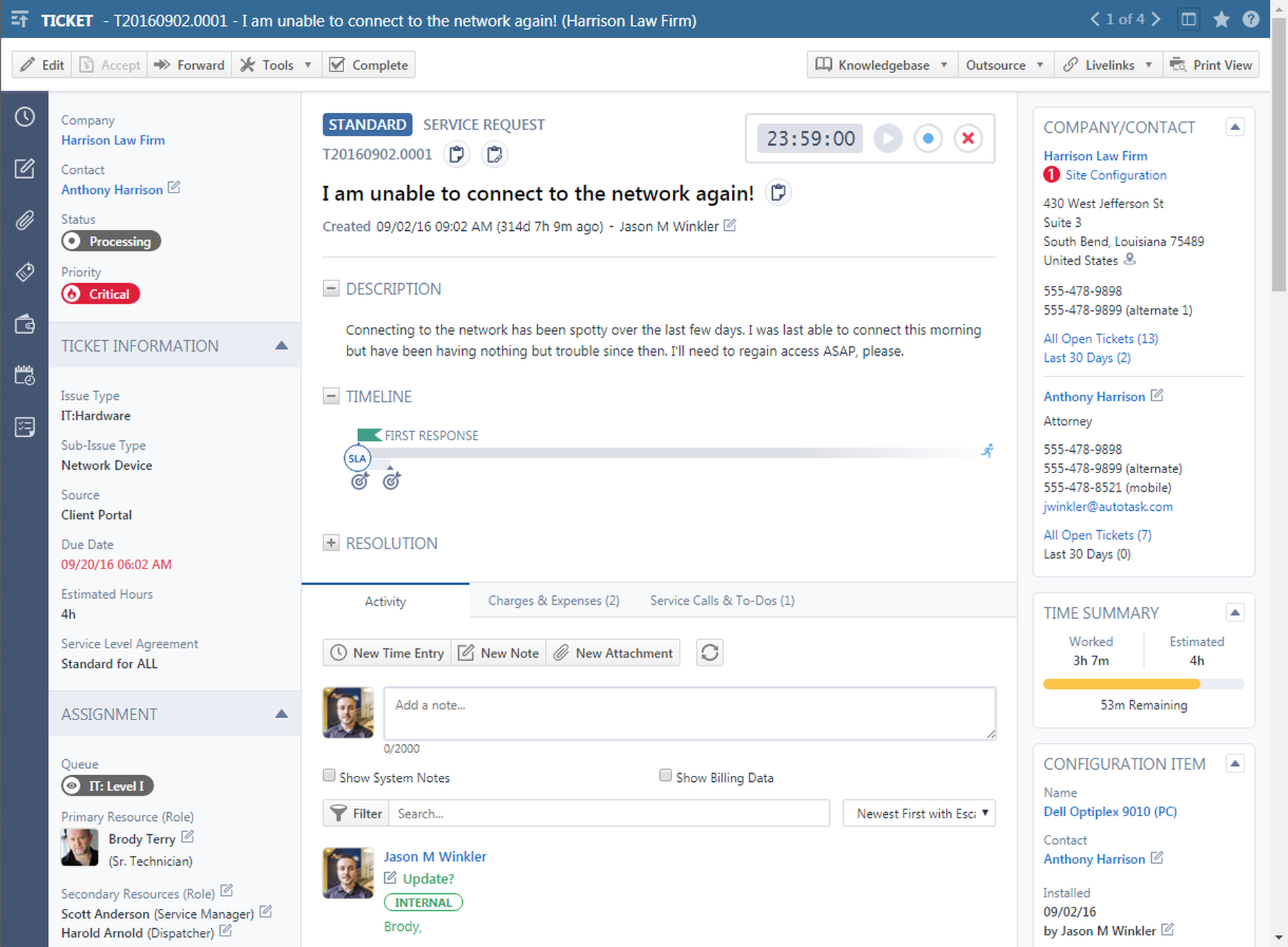
The new interface goes far beyond a visual update. All of these new elements we’re adding have been extensively researched and tested to ensure we’re helping our customers be more efficient and productive.
An In-depth Look at the New Autotask Ticket
The new ticket has 5 new capabilities for ease of use.
1. Instant Understanding: Information is intuitively displayed for at-a-glance accessibility. The ticket is now organized into 3 panels to show what’s going on with each ticket without too much scrolling.
2. Quick Actions: Based on feedback and our own research with customers, we’ve learned that people managing tickets have universal actions they take when handling every ticket. So we’ve built-in copy to clip board and a quick action tool bar
3. Insights that Drive Action: We’ve spent a lot of time adding valuable insights that drive action into the all-new ticket interface, including the Ticket Timeline which gives a visual representation of the ticket’s lifecycle and the ability to create checklists to add steps to a ticket or to enforce an action.
4. Easy Access to More Information: Insight widgets provide information to help work a ticket more effectively. This may include more granular details and insights about the contact and client, their satisfaction survey scores and even the contract status.
5. Configurable: Customize ticket information for each ticket category - choose color coding, icons and even hide certain pick list values on tickets. Flexibility to tailor the experience based on the information needed in that moment is built-in.
Big Ticket Improvements
We have worked hard to make improvements that matter to how our customers do work and service clients. Our customers are our best source to know if we’re getting that right for them and to date the response to the new ticket interface has been enthusiastic.
Here’s what Autotask customer Tech Guru has to say about the new ticket:
“The checklist function was an answer to prayers,” said Micah Thor, president at Tech Guru, an MSP in Minneapolis, told Tech Target. “I was very excited about that.”
Thor said he and his company had been looking for a straightforward way to standardize processes and make sure technicians follow through on them on a consistent basis. The creation of preinstall checklists is one area in which the new feature could come into play. Each client has its own standard installation of applications common to every employee plus a small number of one-off items, Thor noted. The Autotask ticketing UI could be used to create custom checklists for each customer.
“Having a checklist in place for every client for their installation will really help with their accuracy,” Thor said.
 Author: Autotask's Pat Burns
Author: Autotask's Pat BurnsThor also cited the new SLA Timeline view as a benefit of the new interface. “That is really going to be a powerful indicator for account management purposes,” Thor said, adding that MSP ticketing system users will have an at-a-glance view of a ticket’s lifespan*.
More information on the new ticket interface can be found here.
By Patrick Burns, VP, product development, Autotask. Read more Autotask blogs here.




