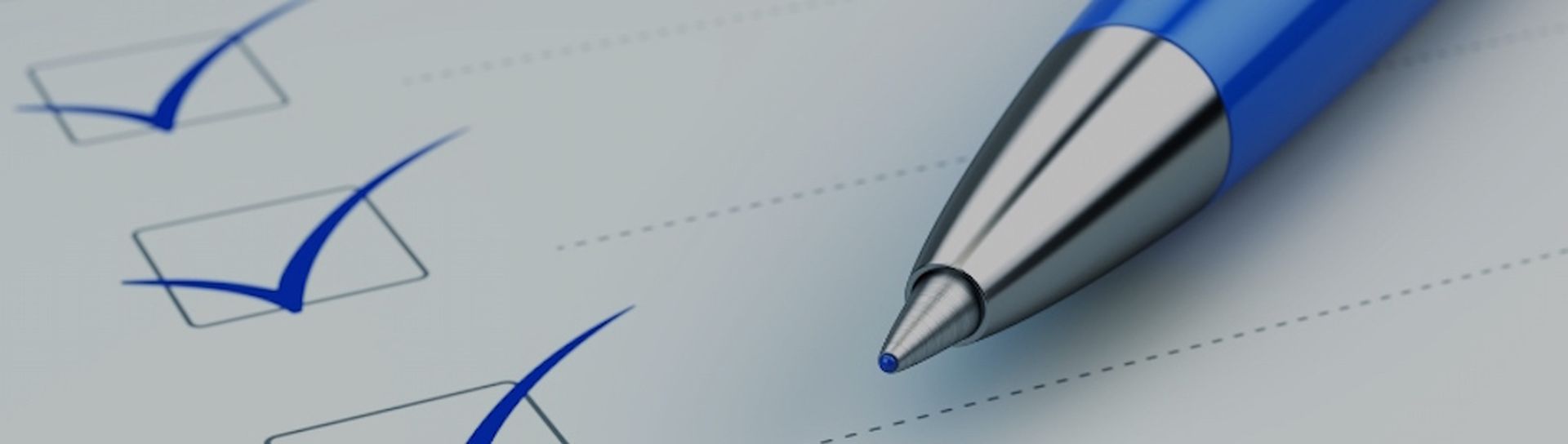SOPs, love ‘em or what? SOPs (standard operating procedures) are actually great, because they allow someone to walk through a process they’ve never seen before without making any mistakes. But when you think of all the SOPs you’ve ever written, how many are used on the regular? And how many just sit there, collecting virtual dust?
The new Checklists feature in IT Glue resolves the key pain points with SOPs. Think about it. SOPs take forever to write, and in most companies they aren’t really ever looked at except by the brand new hires. Checklists, by contrast, are easy to write. What’s more, they’re used by everybody because they don’t go into all the pedantic detail about each single part of the process. A checklist assumes that, by and large, the person reading it already knows how to perform the steps.
Getting Started
IT Glue’s new Checklists feature is without question one of the most powerful that we’ve ever released. One of the reasons for this lies in its ability to automate task management. If you think back to the different forms of waste, as described in lean philosophy, the checklist addresses errors of omission. A checklist won’t help someone perform a given step better, but it will make sure that the step is performed. So Checklists serve as complements to SOPs in that regard.
The value of a checklist therefore lies in eliminating waste by ensuring every single task in every process is performed, without omission. This means that the power of the checklist is amplified with checklists for your high volume tasks, especially the more complex high volume tasks, where the work might be carried out over the course of hours or days, and might involve a number of different people.
Eight Example Checklists for MSPs
With that in mind, let’s consider the following high value checklists, to give you some ideas of what you might want to set up Checklist templates for in IT Glue:
1. Onboarding a New Client / Employee / User
This is probably the first thing people in the MSP business think of when they think of checklists. These three should be standards in your checklist template arsenal.
2. Offboarding a Client / Employee / User
Offboarding shouldn’t be an afterthought. Not tying up all your loose ends where passwords are concerned is particularly risky business.
3. New PC / Workstation Set-Up
Just because you’ve done this a million times doesn’t mean you shouldn’t work to a checklist. Pilots work to a checklist every flight. Surgical teams work to a checklist every time, too. Human error is usually caused by fatigue or stress, not intentional sloppiness. Checklists eliminate the human factor, even on the things you can do in your sleep. Just in case you’re trying to do it in your sleep.
4. Server Build / Migration
Checklists offer the most benefits on semi-routine tasks, where error is more likely due to lack of daily repetition, but where the benefits of being 100% accurate are seen over multiple events. Servers offer the perfect opportunity to develop checklist templates that your team will use regularly, if not quite every day.
5. Daily / Weekly / Monthly Routine Tasks
As human beings, we rely on our routines to structure our lives. But in the real world, routines are interrupted. Ticking off your routine tasks according to a checklist allows you to maintain 100% completion, even when life interrupts your well-planned routine.
6. Client Discovery (Calls, Onsite)
Taking a checklist into a prospect discovery allows you to ensure that you’re getting all of the information you need, ahead of time. This information allows you to structure your offer, to tailor your solution to the client needs, and gives the client confidence that you’re organized enough to deliver on your promises.

7. App set-up / Migration
All set-ups and migrations should have a checklist. If you’re migrating apps in order to standardize your stack – something we recommend – you’ll want a checklist for making the migration process as smooth as silk for your clients.
8. Documentation
Getting everything 100% documented doesn’t have to be a pain. But to make sure you get it right, use a checklist. Start with the PSA, then the RMM, and work down from there. The MSP Information Hierarchy provides some good insight as to the order in which this should be done.
The magic of checklists doesn’t stop there, either. But with these 8 high value checklist types, you’ll already extract a lot of value, even before you start to get truly creative.
Bonus Info: To learn more about Checklists in IT Glue, we invite you to view our webinar, where VP Product Luis Giraldo talks about checklist theory and using checklists in MSPs.
Joshua Oakes is a content writer at IT Glue, which develops documentation software for MSPs. Read all IT Glue blogs here.