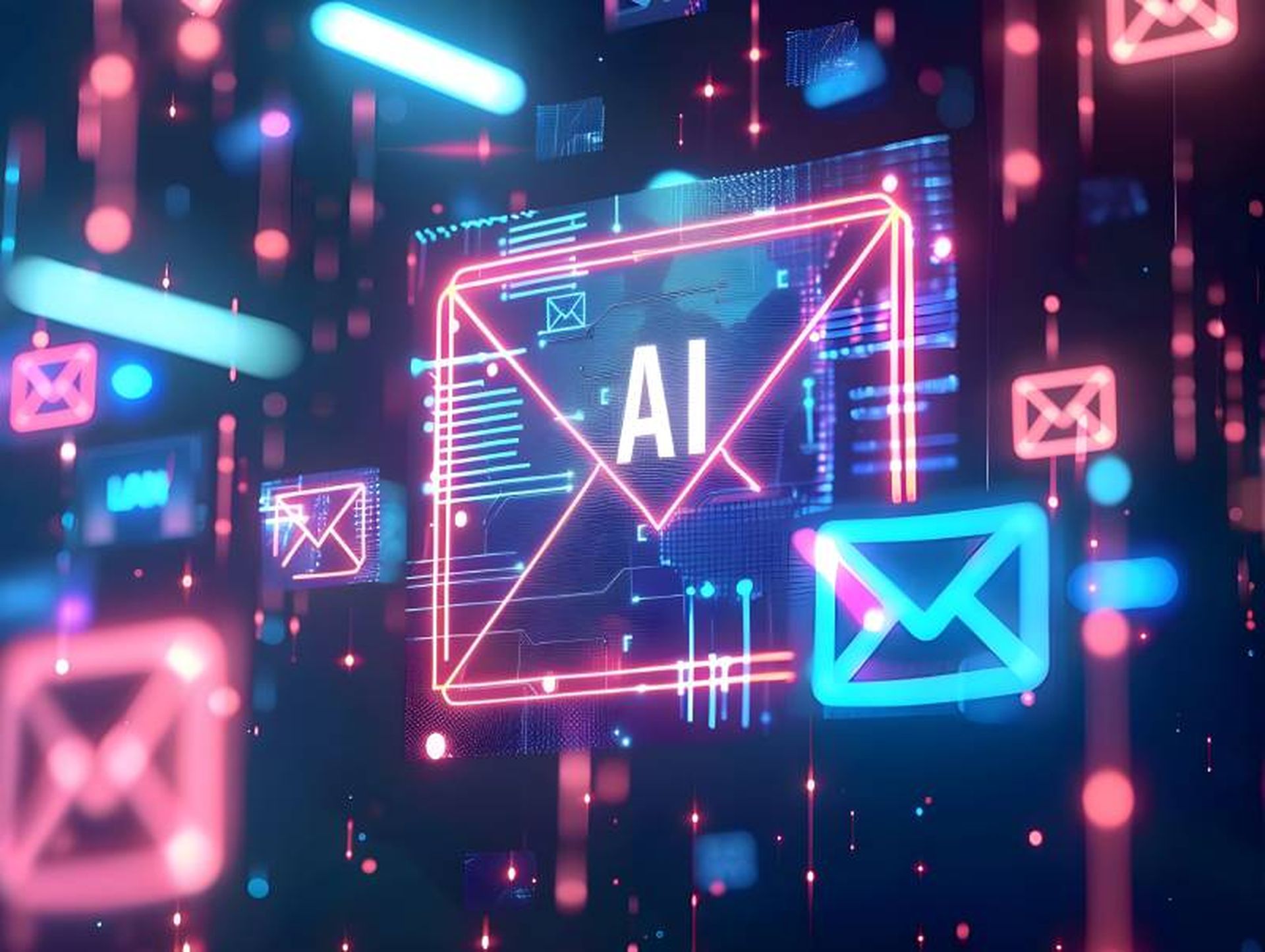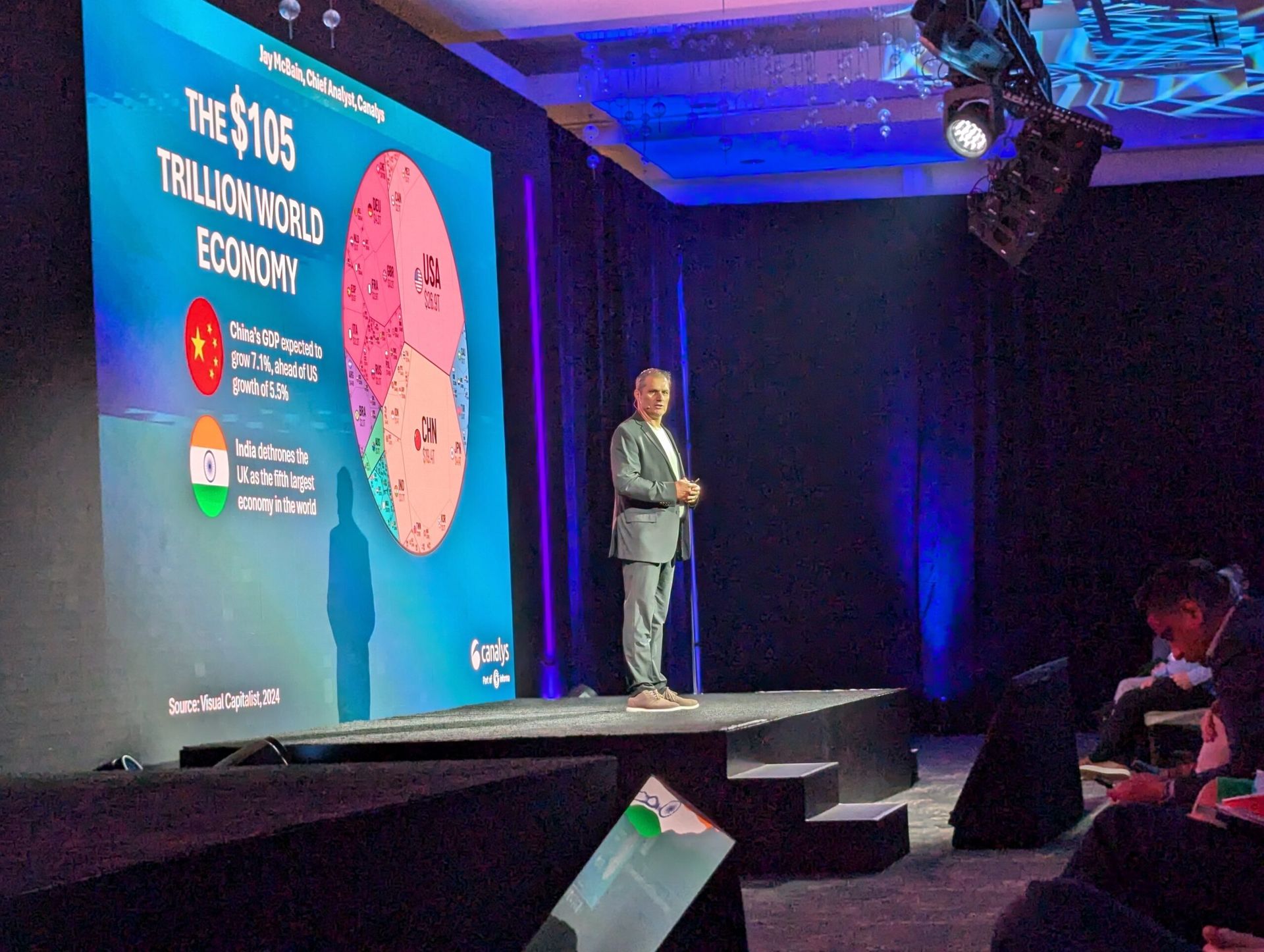Managing mobile devices -- particularly Apple iPhones and Google Android devices -- has gotten easier and harder for an MSP as technology changes. When I started my IT career, we would have to add an entire server to a client's network to manage mobile device connections to the business environment. These were the days when Blackberry ruled the business world, and you had to set up a BES (Blackberry Enterprise Server) or a GoodLink server to sync emails and calendar items.
Over time things have gotten much easier to connect mobile devices to email and calendar and even documents from mobile devices. But at the same time, it has become more complicated. There are two main issues MSPs must address when trying to support mobile devices these days.
Mobile Device Management (MDM) & Support: MSP Contract, Service Desk Scope
The first issue MSPs run into is scope. It can be difficult for a client to know where the line is between what is inside the scope of support and what is beyond it.
While assisting someone with their business email account is typically within the scope of support, helping them add their personal email account to the device might not be covered by the company's support plan.
Additionally, while they have you on the call, you may end up stuck for awhile helping them with various apps and mobile settings. It is extremely difficult to tell a customer that the questions they are asking are outside the scope of your company's support contract. Most technicians will just assist the customer with the personal questions as well, since they usually know the answers and how to do it anyway. However, doing so takes away time from other business-related issues for other clients.
Mobile Device Management (MDM) & Support: Remote Control Challenges
The other problem: It's hard to remote control smartphones. Ask anyone in support if it is faster and easier to walk a client through a solution, or just fix the problem themselves. The majority will say that it is always faster to just fix it yourself.
Remote controlling a mobile device can be extremely difficult, if not completely impossible without the right tools. There are also so many makes and models and versions of operating systems, that walking a customer through finding the correct settings can also be a daunting task. Therefore, customer calls that involve supporting a mobile device are usually much longer and can cause a help desk queue to back up.
Tablet Headaches, Too
It can also be frustrating when clients don't understand the limitations of the mobile devices. I had a client once who was looking to purchase a new laptop. We gave him a laptop recommendation, and he purchased a tablet instead, citing his frequent traveler status. When he tried to load all the programs he needed, some applications didn't work with the operating system of the tablet, and there wasn't enough space to hold all of the documents he needed. He had an extremely hard time understanding that the small tablet he purchased, which had an optional keyboard, didn't have nearly the specs he needed in a device he would use as his main computing platform.
MSPs and Mobile Support: Moving Forward
Now that mobile devices are becoming just as much of a part of our business world as they are part of our personal lives, MSPs will need to figure out mobile support. Companies cannot afford to spend an unreasonable amount of time supporting these devices, yet they will need to support them for many business tasks. Since it can be difficult for users to figure out the line between personal and business use cases, the best solution is to swim with the current and offer support solutions.
More companies are allowing their employees to use their personal mobile devices for business. The solution, I believe bleeds into our recommendations for MSPs to leverage support for home networks as well.
Businesses should pay your MSP a flat per-employee support fee that includes home networks and personal devices, rather than constantly telling those customers you don't offer support for their particular issue. This not only allows the help desk to give support to those who need it, it allows the help desk to be more productive since they would not be wasting time with a user on an unsupported issue.