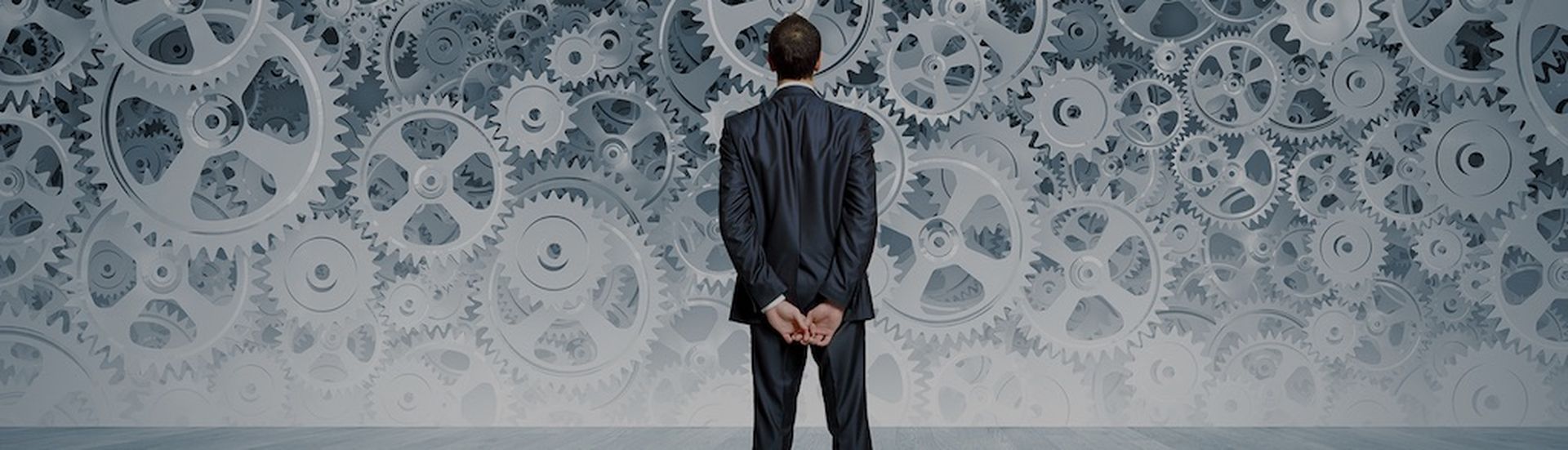Every spring, people take time to clean their houses and shake off the dust and cobwebs from the winter. Spring is also a perfect time for IT service businesses to “clean up” some their practices and look to the future.
This spring, I want to challenge MSPs to look for areas where they can make their business more efficient. Whether that means standardizing technology across your customer base, automating out routine tasks, or preparing to offer more security services, take these spring months to prepare for the future.

Here are four tips for doing so.
1. Get more users on managed services
There are two crucial reasons for getting customers on managed services. First, it gives your organization a lot more predictability. With predictable revenue and workloads coming in, you can better plan for your team’s schedule and for your headcount. You can also automate more of your team’s routine tasks, helping you improve efficiency.
Perhaps more importantly, it’s basically impossible to give businesses adequate security protection without proactive IT services. For example, how can you protect businesses against zero-day vulnerabilities if you can’t predictably patch their software? You can’t protect customers against ransomware without regular backups, and you can’t help them against viruses if they’re using out-of-date antivirus. Businesses usually expect their IT service providers to handle all their IT needs—and that includes security. You simply can’t get them onto a proper layered security program if you’re stuck in break/fix mode. And it’s those reactive-services customers who will likely get it. It’ll be best for both you and your customers in the long run to get them onto managed services contracts with basic security services built in.
2. Look for routine tasks you can automate
Once you have customers on standard managed services contracts, look for any routine tasks you can automate. Make sure to sit down with your team and ask them what tasks they’re routinely doing that could be handled by a script. Often, teams get so caught up in the day-to-day work they don’t have time to take stock of potential improvements. So take the time—your bottom line will thank you.
However, it’s also important to automate your security work to keep users up to date with basic cyberhygiene. There’s no reason to patch manually when many RMM tools include automated patch management. You should run backups to the cloud on at least a daily basis. Make sure to have the system update antivirus definitions across your user base.
3. Try to standardize on tools
Are you running multiple backup products across your customer base? Does your team have to keep up with multiple types of AV? Are you still supporting customers on old versions of Windows? Now may be the time to talk about bringing your entire customer base onto the same technology. It can improve your team’s efficiency by saving them from having to learn multiple technologies (and their individual quirks). Beyond that, you can offer better, more consistent service to your clients as a result.
You may be tempted to let customers keep their existing technology. Fight this urge; you’re the expert advisor for your clients. It may be that letting customers keep their own version of, say, backup, ensures you’ll keep their business, but the amount of technology you’ll have to support will grow as your customer base grows. And frankly, the risk of a data breach or a security event is simply too high to let nonexperts dictate which security technology to use. As spring gets here, make sure to reduce the “software” and “hardware” clutter by standardizing as much as you can across your customer base.
4. Evaluate the right vendors
Now’s also a great time to evaluate your software vendors. Work on finding ones that support your push for efficiency. For example, SolarWinds® RMM offers drag-and-drop automation that lets you handle routine tasks without having to learn a proprietary scripting language (or know a scripting language at all). Additionally, SolarWinds RMM offers a suite of layered security tools to help you protect your customer base, including patch management, web protection and filtering, and integrated backup—all from a single web-based dashboard. You can learn more by visiting solarwindsmsp.com/products/rmm.
Mike Cullen is VP of worldwide sales and business retention at SolarWinds MSP. Read more SolarWinds MSP blogs here.