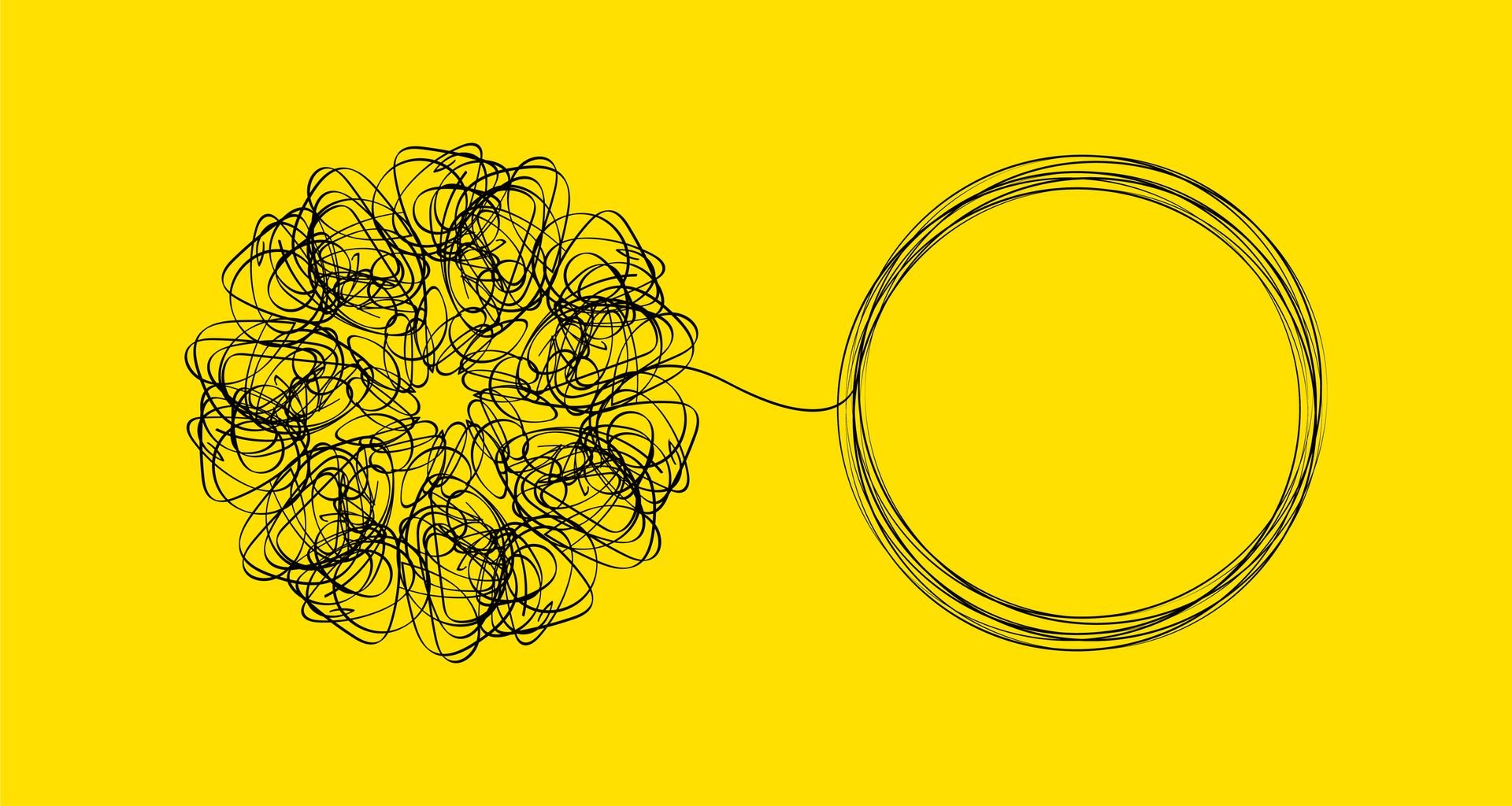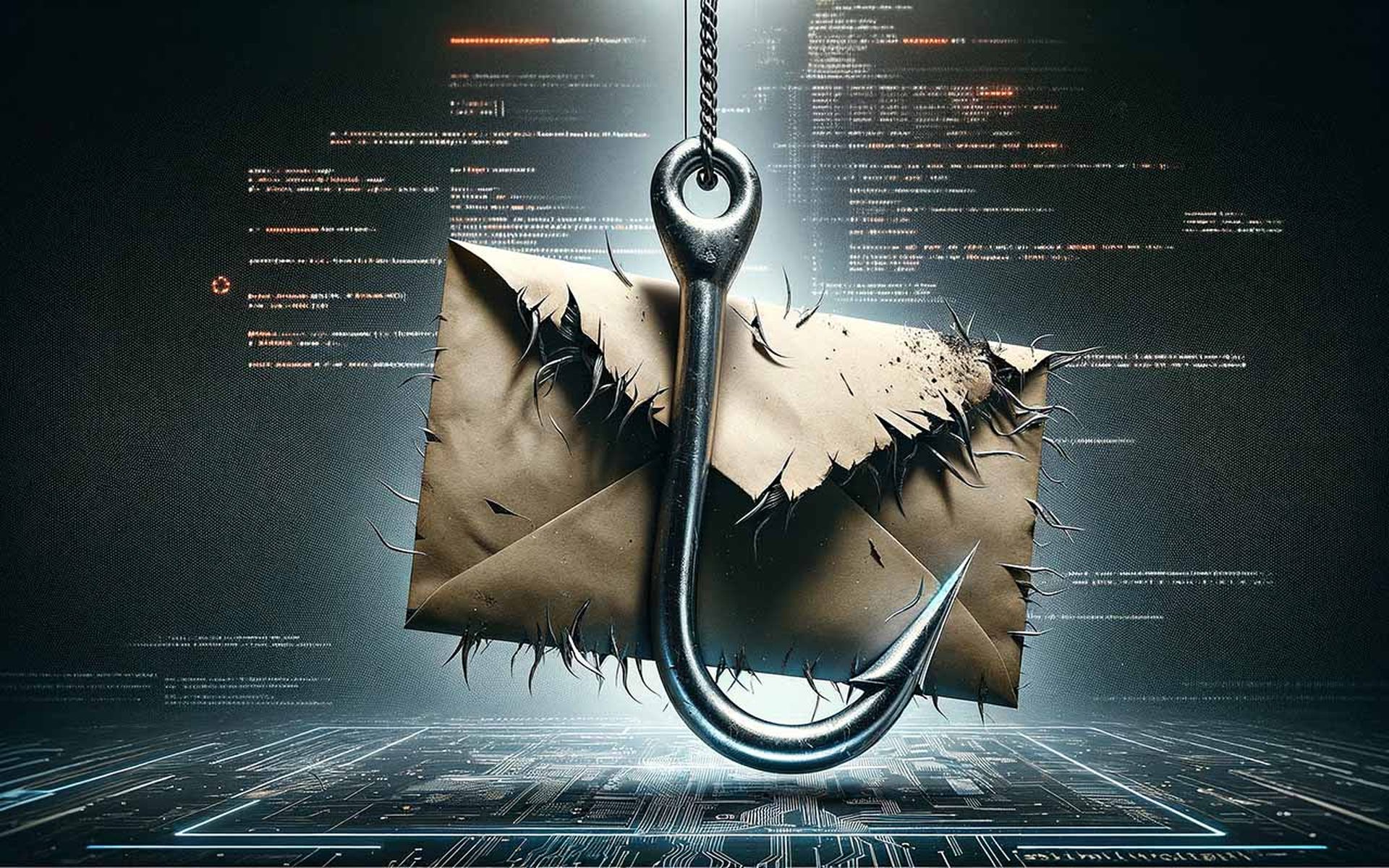Guest blog courtesy of TD SYNNEX.
In today’s fast-paced business environment, staying ahead of the curve is crucial – and if you’re a partner who uses Microsoft 365 (M365), you know regularly refreshing your devices with the latest capabilities and software is paramount to business success.
But unfortunately, you can’t just give an end user any device and expect them to be able to use all the features of M365 – especially when it comes to more recent AI-enabled tools, like Microsoft Copilot. With that in mind, there are a few features and requirements that managed service providers (MSPs) need to consider when making device recommendations to customers who want to start using AI tools with their next device upgrade:
Although a variety of operating systems function just fine with Microsoft 365 and its standard features – from MacOS Catalina to Android Marshmallow – the best operating system to run Microsoft 365 and unlock all of Copilot’s features on is Microsoft’s own Windows OS. At a minimum, you’ll want Windows 10 to run M365. However, to unlock all the AI-powered features from Copilot, you’ll want to upgrade to Windows 11. Please note that Windows 10 will reach end of support in October 2025.
Also known as central processing units (CPUs), processors are a second important component you’ll want to look at when selecting a device that’s compatible with Microsoft 365 and Copilot features. According to Microsoft, if you want to get the most out of Microsoft 365, you’ll want a processor that’s at least one gigahertz (GHz) or faster with at least two or more cores on a compatible 64-bit processor or System on a Chip (SoC).
But if you want the newest Copilot AI features too, which can help your systems run up to 45 trillion operations per second, you’ll need a much stronger processor – and as of writing this article, the only two compatible options are the Snapdragon® X Plus and the Snapdragon® X Elite.
RAM is another major component you want to consider when building AI-powered devices. Able to process the working data and machine code on a system, RAM allows data items to be read or written in almost the same amount of time, irrespective of the physical location of data inside the memory. This is highly beneficial for all devices, but especially so when it comes to AI-powered offerings. If you’re looking to ensure M365 is compatible with your device, you want a minimum of four gigabytes (GB) of RAM. But if you want to use Copilot’s AI features, you’ll need a lot more – about 16 GB DDR5/LPDDR5.
Storage is another major hardware component to consider if you want to enhance productivity with M365 and Copilot AI. To get real benefits out of Microsoft 365 features, you want at least a 64GB or larger storage device. But if you’re looking to implement Copilot AI features as well, you want to add at least a 256 GB Solid State Drive (SSD), or a Universal Flash Storage (UFS) if you’re looking at a mobile option.
As my team has discussed in several previous articles, an AI-enabled device is only as good as the security that supports it. Without the proper security measures around these kinds of devices, you may have a lot of problems – such as information breaches, data poisoning attacks and even allowing authorized users access to restricted information they wouldn’t be able to get otherwise.
Microsoft 365 offers a lot of security features that can help partners address this need:
Unlock Efficiency and Innovation With Surface Devices
While all these features are great, they do leave one major question: Is there a device on the market that meets all these requirements? And the answer is “yes!”
Refresh your devices with the latest Microsoft Copilot+ PCs, and you can easily meet all of these requirements and deliver on both M365 features as well as the AI-enabled devices your customers demand.
Copilot+ PCs are the fastest, most intelligent PCs Microsoft has built to date: with powerful new silicon capable of an incredible 40+ TOPS (trillion operations per second), all-day battery life and access to advanced AI models. Copilot+ PCs are unlocking a new realm of capabilities for end users.
What’s more, as an M365 partner, leveraging Surface devices can provide a competitive edge and streamline your operations. Whether it’s running complex data analyses, creating compelling presentations or managing day-to-day tasks, Surface devices are built to handle it all with ease.
The seamless integration between Surface hardware and Microsoft 365 applications ensures that teams can work more effectively, with fewer disruptions and greater collaboration. To learn more about these devices – or even to get one of your own – contact the TD SYNNEX Microsoft Surface team at [email] and explore your options with us!