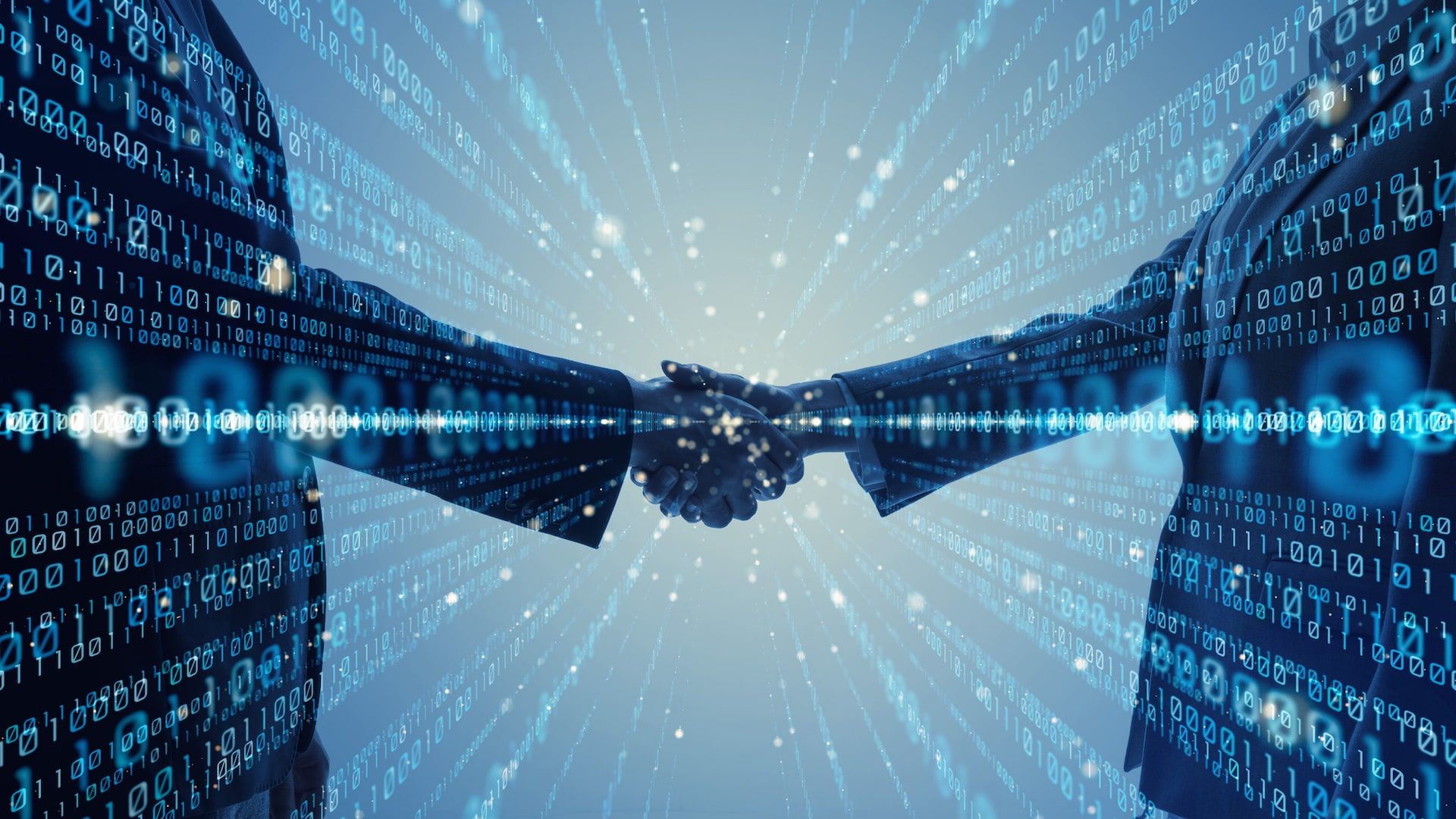A professional services automation, or PSA, solution can serve as the central hub for any managed service provider, or MSP, by integrating with all of the critical applications that an MSP needs to run their business. The best solution will provide full visibility into customers, internal operations, and profitability. The PSA solution should be purpose-built for MSPs and have a user experience that is optimal for unique workflows and business processes.

As an MSP, if you’re ready to invest in a PSA solution, here are six benefits to consider:
1. Service Desk: Put your service desk on track, manage your resources and get projects queued up and completed on time and on spec. With an automated IT business management platform, you’ll lose redundancy and inefficiency, and gain accountability and tangible ROI with full visibility of the metrics that matter most to your service operations.
2. Projects: Automate project workflows to consistently hit targets with increased visibility around event tracking. With access to real-time data, you can connect everyone instantly with integrated email and put the right people on the right tasks. You can meet billing milestones, assess project profitability, and control factors impacting cost and efficiency.
3. Account Management: Win new business and manage your existing customer base with an integrated Customer Relationship Management (CRM) system. With a CRM, you can see a full client history, create and track opportunities, and monitor your sales pipeline. Ideally, your PSA solution should track and analyze sales performance and new opportunities in real-time. This ensures you understand and enhance the metrics that impact client satisfaction.
4. Time & Billing: Manage your contracts, track time for services rendered, and expense seamlessly within your PSA. Gain more visibility into how your staff is spending their time and what the impact is on end-clients. Integrate it with your accounting system so everything is at your fingertips and billing is streamlined. It’s also best to find a solution that integrates with workflows throughout the platform to ensure compliance, service quality, and reduce the billing process from hours to minutes.
5. Tech Scheduling and Resource Management: A PSA can display all your calendar items, from service calls to to-dos and appointments. Dispatch calendars allow managers to delegate work to the appropriate techs and see who is available. Resource management allows you to manage time-off policies, establish weekly billable hours goals, manage workgroups, and track skills, degrees, and certificates that resources have earned.
6. Automate Service Delivery: Workflow rules and notifications help drive automation across the entire platform. When an event takes place and certain conditions are met, you can automatically update an entity, take action, and notify people of what has been done. Checklists or similar features allow you to prescribe steps, standardize processes, and enforce accountability. This will ensure that everyone is working on the right tasks at the right time, nothing falls through the cracks and everyone stays in the loop.
For more information to help you choose the best PSA solution for your MSP, check out our PSA Buyer's Guide. This guide will help identify the key features that your PSA solution needs to have, including enhanced automation, the ability to unify your essential business processes to help your business grow. Check it out today!
Grace Fitzgerald is product marketing manager, Datto Inc. Read more Datto blogs here.