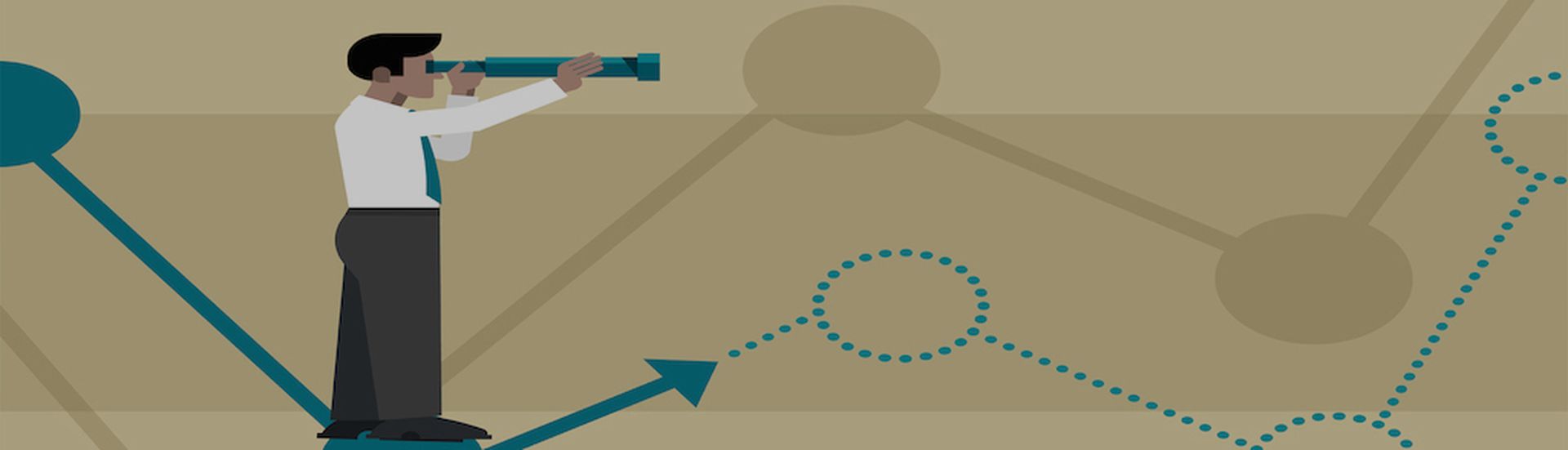You know the benefits of recurring revenue, and you’re moving full speed ahead. You already took the first step and bought new software to help your business make this leap, but things aren’t quite working out the way you envisioned; transitioning to a recurring revenue model is a challenge. It must be the software you purchased failing to meet expectations, right?

Don’t be so quick to blame the software.
If you purchase a gym membership and don’t see the results you’re looking for, is it the gym’s fault? Of course not. The gym has all the workout equipment, group fitness classes, and personal trainers ready to help you meet your goals but purchasing a membership is just the first step. You need to make some changes as well, like adjusting your daily/weekly routine to make time to go to the gym and tailoring your workout program to reap the benefits. It’s a process. *Results may vary.
The same applies to purchasing new software. *Results may vary. Purchasing the software alone is not enough. You also need to optimize your process. As scary as process change may be, throwing new software into a broken process will not produce the results you’re looking for, no matter which software you try. If you never fix a broken process, you’ll be stuck in an expensive, time-consuming revolving door of trying new tool after new tool to no avail.
Here are some tips to make the most out of your new tool.
Customer Education
Customer: “You used to be so much easier to work with. You were so flexible.”
Are your customers used to emailing you whenever they have an issue? This method of communication is not scalable or compatible with best practices to fully embrace and be successful with a recurring revenue model. With the new software comes a better way to handle ongoing communication.

Maybe it’s your biggest customer creating the most resistance and ultimately trying to dictate your process. You might be concerned that they could walk if you don’t bend over backward for them. But what if you’re actually losing money on them.
You need to educate your customers on how to communicate with you. Put process around it. Use this as an opportunity to establish a new relationship with your clients and optimize for recurring revenue—and not to let your new investment reinforce bad, self-defeating habits.
With these new processes, you’re actually helping them – you’re ensuring the best experience possible with as little downtime as possible – because you’re able to capture everything, and make sure it’s being resolved within your SLAs.
Internal Process
Along with creating a new process for your customers to follow, implementing internal process will create a better experience when bringing in a new tool. And starting these processes from the beginning with make implementation go smoother.
Improving your internal processes will give you better insight into task and resource management. Instead of just assuming like before, you’ll see what work needs to be done, how the projects are progressing, and what technicians have the availability to jump in and provide help.
With a better look into how your team is working, you’ll be able to establish defined deadlines and milestones for projects and bill from them. From here, you can invoice when you hit a project milestone instead of waiting to bill the customer after the entire project is complete. You’re able to provide your customers updates on how the project is going, and you gain a more constant stream of recurring revenue.
Finally, you’ll need to set expectations that roles will change with the addition of new tools and processes—in a good way. According to HubSpot, 72% of salespeople spend up to an hour every day on data entry and connecting records from different sales tools. With improved processes and tools that automate tasks and seamlessly integrate with each other, your staff—from the sales team to technicians—will be able to focus on their jobs and clients, and not managing data and information.
Onboarding
After the decision has been made and the purchase is complete, there’s the matter of getting your new tools implemented into your organization. Depending on the complexity of the solution, you may need to decide if you’re going to invest time and money into consulting services.
This is like getting a personal trainer at the gym. If you’re new to the gym (the new tool) you’ll want to hire a personal trainer (consultant) to show you around the equipment, teach you proper technique, and set up a routine to follow. If you’re experienced, you may get a few sessions as a refresher before you go out on your own.
Each company is different, and there is no right answer when deciding how to implement your new tools, but you should have a decision early on in the process.
Ongoing Improvements & Maintenance
You’ve fully implemented the new tool, established updated internal processes, and communicated changes to your customer base, so your work is done. Not so fast.
Post-implementation is crucial to getting the most out of your investment. You and your team spend all day working with these tools, so use that experience to make improvements and find better ways to utilize the solutions. As your company grows, you’ll be able to adapt the tools to increased staff and client demand easily.
Implementing new tools and processes may seem daunting, but you never have to go at it alone. Software companies have support to help you every step of the way and want you to have success with their solutions. Take advantage of all the help, and you’ll be using your new tools like an expert.
Craig Fulton is chief customer success officer at ConnectWise. Read more ConnectWise blogs here.